Getting Started
Create your Fazz Business account
- Simply go to Fazz Business and click on "Open an account".
- Follow the steps to fill out your business profile information.
- Submit the required documents to verify your account.
- Our team will send you a Service Agreement Letter for your signature once your account is verified.
While waiting for your account to be verified, you will be able to start testing our API using our Sandbox!
Generate your API key
- Head over to your Fazz Business dashboard and toggle to Sandbox mode.
- Go to the Developer Tools page and hit "Generate Secret Key" to generate your API keys. Please note that the secret key will only be shown once during this whole process. Make sure to save and store the secret key securely.
- When you are ready to go Live, repeat this process on Live mode.
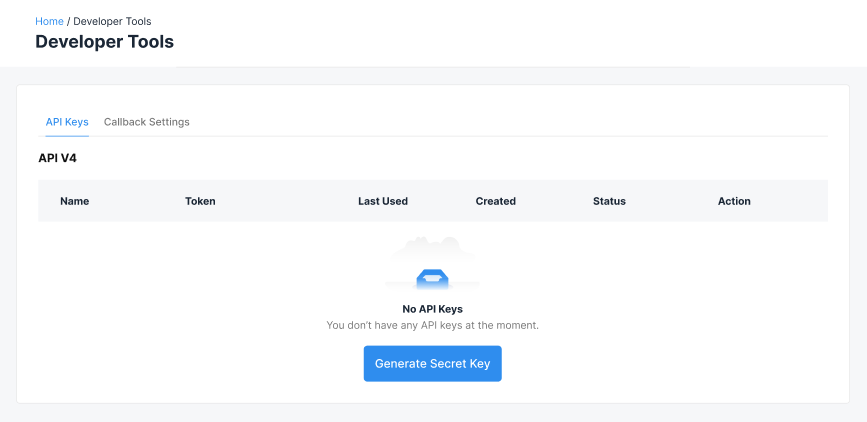
Get ready to go-live!
Before you go live with your Payments API integration, go through this checklist to ensure a smooth transition.
- Define your callback URLs: Your API calls may trigger callbacks at various stages. If you are using these callbacks, make sure that you've defined the callback URLs for your Fazz Business account. You can set these up on your Fazz Business dashboard.
- Make sure you are using the right API keys: Live mode and Sandbox mode calls are dependent on which set of API keys you use to make these calls. Make sure that you are using using Live keys to make the API calls when going live. The API key should start with
live_ - Test for edge cases: Make use of the Sandbox environment to test transactions thoroughly to understand how the products work without using real money.
- Set up your bank account information: Make sure that you've added the correct bank details to your Fazz Business account so that you will be able to receive funds without any delays.
Updated 3 months ago
