E-Wallet
Overview
E-wallet is a new emerging payment method in Indonesia and has the fastest growth among other payment channels. You can receive payment for your offline or online store from e-wallets directly.
Benefits of using E-Wallet
- Enable payments from various e-wallets
- No need to connect directly to each e-wallet
- Save time and effort of having to manually reconcile payments
- Get notified almost instantaneously when your customer has made payment
Using the E-Wallet payment method
List of supported e-wallets
- ShopeePay
- OVO
Payment limits
| E-Wallet | Minimum amount (IDR) | Maximum Amount (IDR) | User type |
|---|---|---|---|
| ShopeePay, OVO | 1 | 10.000.000 | Verified User |
| ShopeePay, OVO | 1 | 2.000.000 | Unverified User |
Payment activation
We need to register your company with each E-Wallet provider for activation. But rest assure our team will help you through the administration process. You will simply need to provide us the required document and we will notify you when the activation is done.
Payment flow
Each E-Wallet may have different payment flows. You will need to understand each payment flow to provide the best experience for your customer. For example, here's the payment flow for ShopeePay:
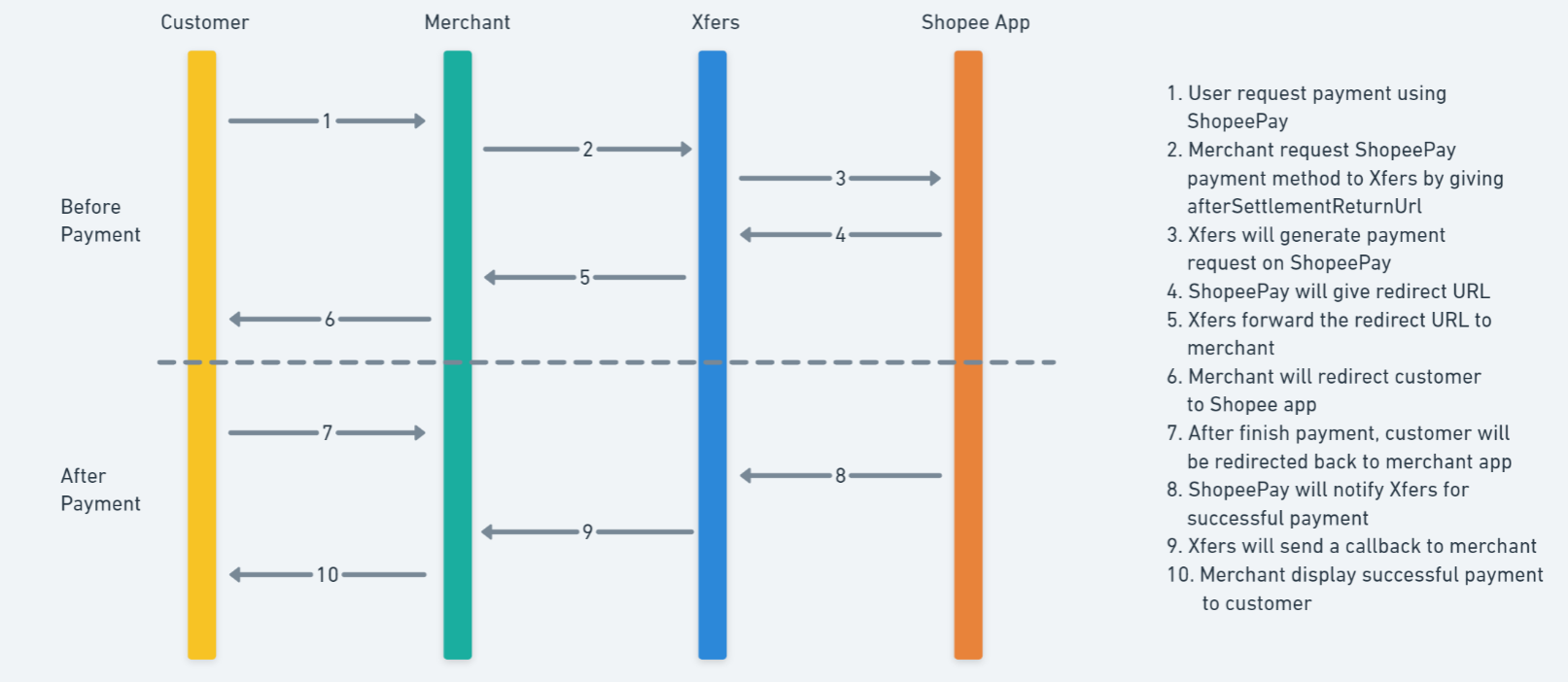
Payment availability
E-Wallet are usually available throughout the day and payment responses are typically fast.
E-Wallet payments have expiry time. The status of the Payment object will be expired when payment hasn't been made by the customer before it expired. The expiry time will be varied depending on the E-Wallet type, in general the payment can be set to be expired between 1 minute to 1 hour.
Payment notifications
When using E-Wallet as a payment method, please note that this will require further customer action to complete the payment. Customers will need to make the payment on E-Wallet mobile application. For payment methods that require customer action, we recommend setting up callbacks so that you can be notified whether a payment has succeeded or not.
Payment notification delaysE-Wallet payment notifications may be delayed. In such cases, payment cannot be guaranteed during this delay. The status of the Payment object will be pending until the payment is either successful or failed. It’s common for businesses to hold an order in a pending state during this time and not fulfil the order until the payment is successful.
Refunds
Please note that refunds are not available for E-Wallet payment methods at this moment.
Shopeepay
Create Payment Method - Shopeepay
# /api/v4/payments
{
"data": {
"attributes": {
"referenceId": "shopeepay_#1",
"description": "test production",
"amount": 1000,
"currency":"IDR",
"expiredAt": "2021-04-12T19:00:00+07:00",
"paymentMethodType": "e-wallet",
"paymentMethodOptions": {
"providerCode": "SHOPEEPAY",
"afterSettlementReturnUrl": "https://pay.examplessee.co.id/return-pay-here?0340450"
}
}
}
}Note: afterSettlementReturnUrl param is the url to redirect your user after making a successful payment on e-wallet mobile application
{
"data": {
"id": "contract_5d30d5ecbd3a4d29870654f7c04eebc4",
"type": "payment",
"attributes": {
"status": "pending",
"amount": "1000.0",
"currency":"IDR",
"createdAt": "2021-04-12T18:43:52+07:00",
"description": "test production",
"expiredAt": "2021-04-12T19:00:00+07:00",
"referenceId": "shopeepay_#1",
"fees": "16.5",
"paymentMethod": {
"id": "shopeepay_32b8dd4b31e21ccb95231bf90e9cca2f72118998",
"type": "e_wallet",
"referenceId": "shopeepay_#1",
"settlement": {
"httpUrl": "https://wsa.wallet.airpay.co.id/universal-link/wallet/pay?deep_and_deferred=1&token=Um80ZWF4Yk9xZmROEptGRbxpAtZtYIZdFUb839bZcBN799TSU0UB7HDWjWc9jEcPWrqHepTMqbZ3D3TRjPe_wkR0r0UZUtA0TZLqf0aw",
"afterSettlementUrl": "https://pay.examplessee.co.id/return-pay-here?0340450"
}
}
}
}
}Note: httpUrl param is the url that can be used to redirect your user to ShopeePay mobile application.
OVO
OVO API will send a direct notification to your customer's OVO app, and payment needs to be done within 60 seconds before it is expired.
Create Payment Method - OVO
{
"data": {
"attributes": {
"referenceId": "ovo_#1",
"description": "test production",
"amount": 1000,
"currency":"IDR",
"expiredAt": "2021-04-12T19:00:00+07:00",
"paymentMethodType": "e-wallet",
"paymentMethodOptions": {
"providerCode": "OVO",
"phoneNumber": "0823123123"
}
}
}
}Note: You will need to enter a valid OVO number, or else it will show an error message.
Updated 3 months ago
